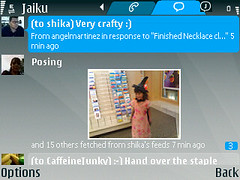I love my Nokia E61i, that’s no secret. So I thought “heck, why not write a post about the things that I use my E61i for?” Well, that’s exactly what this post is about: a simple list of the things that I do on my device. Oh, and did I say I love the S60 Symbian platform? 🙂
1. Push Email with Mail4Exchange. I use Cortado (I wrote about it here). Push email and support for attachments.
2. VOIP calling with Gizmo. I use voip occasionally to call internationally (maybe two or three times a month). I also use Fring for Skype calling.

3. Instant Messaging. Using Gizmo IM at the moment which supports AIM, Yahoo Messenger and MSN Messenger. I also have Fring installed on the device for GTalk.

4. Jaiku. One of my favorite things to do. Jaiku is a Web 2.0 social network with a nifty S60 application.

5. Full Browsing Experience. Using either S60 browser or Opera Mini (my favorite), I can view full HTML pages, not just crappy WAP pages.

6. Google Maps. Sure, it’s not GPS but I love it and it has come in handy so many times for me. Simply love it!

7. Documents. I can view and edit Word and Excel documents and view PowerPoint slides using QuickOffice, which came loaded on the device.

8. Podcasts. I subscribe, download and listen to my favorite podcasts right on my phone using Nokia’s Podcasting application.

9. E-Books. Using MobiReader I can read all kinds of e-books. I do realize that not everyone likes to read e-books on such small screens but it works for me. I have read entire books on this and other devices.

10. Games. Truth be told, I don’t play too many games but I can play the occasional game, such as GolfPro Contest 🙂

This is just some of the things I do with my device. I also take pictures (2MP camera – not the greatest) and upload them to Flickr using ShoZu; take occasional videos and listen to music. The E61i is WiFi enabled and has been an awesome device filled with great features.
Filed under: General, S60 | Leave a comment »